DegreeWorks
DegreeWorks allows you to plan future coursework and run degree audits. You and your academic advisor can use it to easily identify which courses have been completed, which ones are still needed to fulfill your degree requirements and progress towards graduation. With DegreeWorks, you’ll be able to schedule your semesters with the ideal study/life balance and still graduate on time!
You can access DegreeWorks anytime by logging in with your myUTSA ID and passphrase. DegreeWorks can be found at my.utsa.edu, on myUTSA Account under the “Student Services” tab and then by clicking on “Student Records” or simply click on the button below. Every Roadrunner automatically gets a DegreeWorks account to help them plan their degree.
Need help using DegreeWorks? You can view our DegreeWorks Guide or check out our tutorials or FAQ below!
DegreeWorks Tutorials
We’ve created several videos to help you navigate the new dashboard so you can maximize your DegreeWorks experience.
What is DegreeWorks
How to View Your Degree Plan
How to View Your Semester by Semester Plan
What if You Change Your Major
How to Check Your Graduation Progress
Frequently Asked Questions
Do you have questions about DegreeWorks? Below are some FAQs to help you understand certain terminology and processes.
Is this my official degree plan?
Degree Works audit is an unofficial advising and planning tool. It is not your official academic transcript nor is it your official confirmation of degree completion.
What is an elective?
An elective is any semester credit hours accepted by UTSA during the transfer process or awarded by UTSA that, for degree purposes, are not applied to Core Curriculum, major, minor, or support work requirements.
What does an "R" mean in the repeated column?
A notation of (R) next to a course means that the course has been repeated.
Why is my course in the Not Counted section?
Not counted courses are coursework that is not counted toward graduation requirements. This includes developmental courses as well as attempts that exceed a limit, and duplicate courses.
Courses fall into this category because they do not meet a rule somewhere in your degree plan. It can be a minimum grade rule, or a maximum number of hours allowed (such as the 66-hour limit on community college courses).
Do the courses I am registered in count towards my hours in DegreeWorks?
The courses you are registered for count towards your hours in Degree Works. However, the hours do not count towards earned hours for registration purposes.
What do I do if a class I am registered in is not on my plan?
Contact your academic advisor to discuss.
What does IP mean?
IP stands for “In-progress” and will display under the grade column for any course that you are currently enrolled for.
What is the difference between preregistered courses and in-progress courses?
In-progress courses are courses that you are enrolled in and taking for the current term.
Preregistered courses are courses that you are enrolled in for a future term. For example, if it is currently the Spring term and you register for Fall term courses, the Fall courses are considered preregistered.
Why am I not eligible to graduate if I've completed all my core and major requirements?
In addition to the listed core and major requirements, all students must meet general requirements to graduate. Most students need at least 120 hours of college credit and 39 hours of upper-division courses to graduate, some majors require more.
Review your degree block in DegreeWorks to find out how many you need. If you have satisfied all your core and major requirements, but your degree block shows you need additional hours, this means you need to take electives to reach the minimum number of hours required for your degree.
Why is my requirement not satisfied if I have already taken a class for that requirement?
DegreeWorks uses a “best fit” approach for meeting requirements, so classes may apply to different sections as you take more courses.
Also, some requirements need multiple classes or credits to be considered complete (ex. History core requires two courses). So even though you have taken a course to fulfill the requirement, one or more classes or credits may still be needed. If you have further questions, please contact your academic advisor.
How are the percentage dials calculated?
The requirements dial reflects the completion of the requirements for the degree including course requirements, GPA requirements, and non-course requirements. As such, the percentage increases as you meet various requirements. It should be used as a general guide, not an indicator of how many courses have been completed.
The credits dial reflects the total number of semester credit hours completed divided by the total credits required for the declared degree. Each usable course will increase the percentage, even if the course can only be counted as an elective. This dial includes completed, in progress, and planned courses.
Why is my percentage showing 95% when I still have three more semesters to go?
The percentage is not based solely on courses taken and passed. Meeting minimum requirements are factored in as well (such as being in good standing, taking the last 24 of 30 hours at UTSA, being core complete, etc.).
Also, if you are pursuing a pre-major, then it may only have courses listed on the audit that are required for pre-majors to take before they can declare their major.
Why does DegreeWorks say 98% when I'm registered in all my classes I need for graduation?
The degree progress is a tool that takes the total number of checked boxes on your audit, and calculates a percentage based on the number of boxes checked. The degree progress will not show 100% completion until you have completed all of your in-progress courses and earned passing grades.