Document Uploader
We encourage you to submit your Admissions, Financial Aid, and Registration and Records forms and supplemental documentation through the Document Uploader. It’s a quick and secure way to send us your documents.
Document Uploader Instructions
- You go to https://uploader.it.utsa.edu/Account/Login and log in with your myUTSA ID and Passphrase.
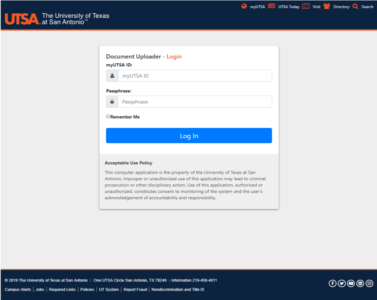
- Once logged in, we recommend reading through the important text which indicates which type of files are accepted along with helpful tips. Once you are ready to start uploading, click “Upload a new document.”
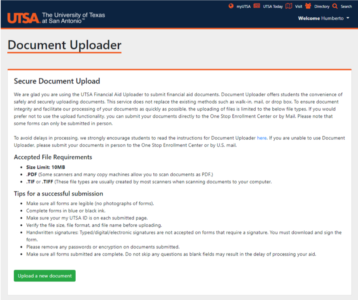
- Next, you will select from the appropriate options for each drop-down menu based on the type of documentation you are submitting. You will find specific instructions on what to select on most of the forms under the “How to Submit” in the gray box. Then you will attach your file and click on “upload.”
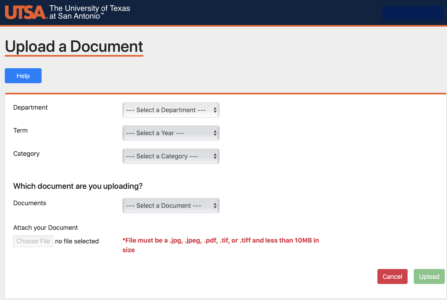
Frequently Asked Questions
Need help uploading your documents? We got you covered! Below are some Frequently Asked Questions (FAQs) to assist you.
Can I upload all my required documents in one file?
It’s not recommended to upload all your documents in one file as it will cause a delay in processing. Instead, please create and upload one file for each required document.
Do I have to use the Document Uploader to submit my documents?
No, this service does not replace our existing method of submitting documents. Students can submit in person at the One Stop Enrollment Center or by mail.
In Person:
Main Campus: John Peace Library (JPL) 1.01.04
Downtown Campus: Frio Street Building (FS) 2.400
Note: Drop boxes are available at both campuses.
Mail:
Admissions:
UTSA Office of Undergraduate Admissions
One UTSA Circle
San Antonio, TX 78249
Financial Aid and Scholarships:
UTSA Financial Aid and Scholarships
One UTSA Circle
San Antonio, TX 78249
Registration and Records:
UTSA Registrar
One UTSA Circle
San Antonio, TX 78249
What should I do if my document is larger than the maximum size limit of 10MB?
At this time, we cannot accept files larger than 10MB. Files exceeding this limit will need to be segemented into smaller files in order to be uploaded or you can use another method for submission (in person or mail).
What if I accidentally submitted the wrong document?
All submitted documents will be initially reviewed before being forwarded to a processor. Any documents not required will be deleted.
What types of documents cannot be uploaded?
Most documents can be submitted through the Document Uploader. Admissions and Registration & Records will indicate on the forms page if it’s accepted via the uploader or another formate. Financial Aid forms will indicate if it’s accepted via the uploader on the instructions on individual forms.
Where can I upload my documents?
You can log in and upload your documents on the Document Uploader website with your myUTSA ID and passphrase.
How long does it take financial aid documents to show up as received on myUTSA Account?
You will receive a confirmation email immediately after documents are submitted through the uploader. It can then take up to three business days for your documents to show up as received on your myUTSA Account. If your myUTSA Account has not been updated and it’s been longer than 5 business days, please contact the One Stop Enrollment Center at 210-458-8000 or onestop@utsa.edu.