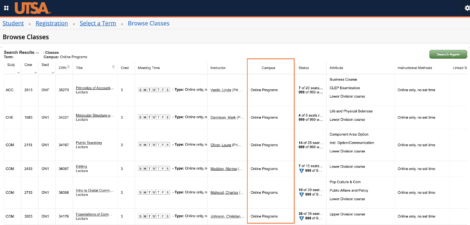Online Degrees
Students enrolled in fully online degree programs will register for coursework specifically designated for them. Learn how to navigate the class schedule to identify which courses are for online-only programs.
How to Search for Classes
First, you will go to the Schedule of Classes and select the applicable term. Once you are on the “Browse Classes” page, navigate to “Campus” and select “Online Programs” from the drop-down menu (do not select Internet). If you wish to filter further, you use any of the following options:
- Subject (Ex: English, Geology)
- Course Number (Ex: 1073)
- Part Of Term (Ex: Fall/Spring Full Term)
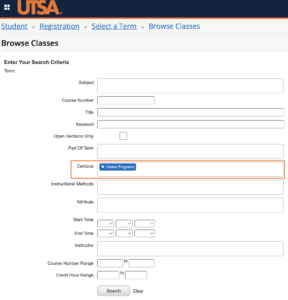
After you have added filters, select “Search” to view the list of courses available for the term. You will notice the campus will indicate “Online Programs” under the Campus column. Once you’re ready to register, view our step-by-step instructions or watch our tutorial.