Class Modality
Classes at UTSA can have different modes of instruction.
Types of Class Modality
| Modality | Definition |
|---|---|
| In-Person Only | |
| Traditional in-person | Meets fully in-person at the scheduled time and location |
| Hybrid | |
| Mostly in-person, some online | Meets in-person for 2 days of a 3-day/week course, remainder is online without any scheduled meeting time |
| Mix in-person and online | Meets in-person for 1 day of a 2-day/week course, remainder is online without any scheduled meeting time |
| Mostly online, some in-person | Meets in-person for 1 day of a 3-day/week course, remainder is online without any scheduled meeting time |
| Online Only | |
| Online only, at set time | Meets fully online at the scheduled time |
| Online only, no set time | Meets fully online without any scheduled meeting times |
| Other | |
| To be arranged | Course meetings are arranged between the faculty member and the student |
Frequently Asked Questions
What are the different class modalities again?
See the chart above.
In-person Only
The most traditional mode of instruction is face-to-face. Courses occur in-person at an assigned location and a set meeting time.
Hybrid
Courses will occur both in-person and online to varying degrees:
- Mostly in-person, some online – For courses that meet 3 days per week, 2 of those days will meet in-person and the remainder is online without any scheduled meeting time.
- Mix of in-person and online – For courses that meet 2 days per week, 1 of those days will meet in-person and the remainder is online without any scheduled meeting time.
- Mostly online, some in-person – For courses that meet 3 days per week, 1 of those days will meet in-person and the remainder is online without any scheduled meeting time.
Online only
Courses will occur fully online and can be either scheduled at a set time, no set time, or some set time:
- Online only, at set time – Course is fully online at the scheduled meeting time.
- Online only, no set time – Course is fully online without any scheduled meeting times.
- Online only, some set time – Course is fully online meeting one day at the scheduled meeting time, and the remainder is available online without a scheduled meeting time.
To be arranged
Some courses like Independent Study or Thesis will be arranged between the faculty member and the student.
Can I take my required courses online?
The class schedule is designed to offer students a flexible schedule. Not every course can be offered in every modality, and there’s no guarantee all classes for your degree program will be offered online. If taking all your classes online is a priority for you, contact your academic advisor to discuss your options.
For face-to-face courses, will all the material be recorded and posted online?
Not necessarily. Students enrolled in courses with a face-to-face component (either fully in-person or hybrid) may or may not have access to all course content online, depending on how the instructor has designed their course.
How to Find Modality on Class Schedule
When you reach the search result page from the Class Schedule, you can identify the specific class modality by looking at the “Instructional Methods” column.
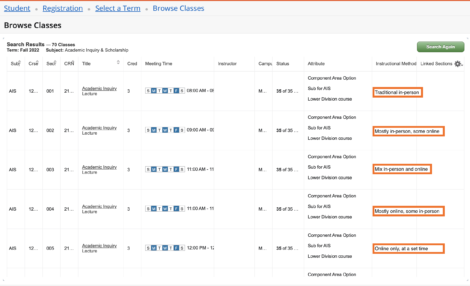
How to Search for Classes Based on Modality
You can now easily search for courses based on modality by selecting Instructional Methods when viewing the Schedule of Classes. If you want to view all course modality offerings for a particular course, you will leave the Instructional Methods section empty.

Internet vs Online Campus
Courses taught online are categorized as either an “internet” campus course or “online” campus course.
- Internet Campus – for students who attend UTSA on campus but can take some of their courses online/remotely
- To search for these courses, select “Internet” in the Campus section on the class schedule.
- Online Campus – for students who are in a fully online degree program
- To search for these courses, select “Online Programs” in the Campus section on the class schedule.