Financial Aid & Your Bill
Understanding your bill is now easier than ever! Below is important information on how to view your bill, see estimated financial aid and make payment arrangements for outstanding balances.
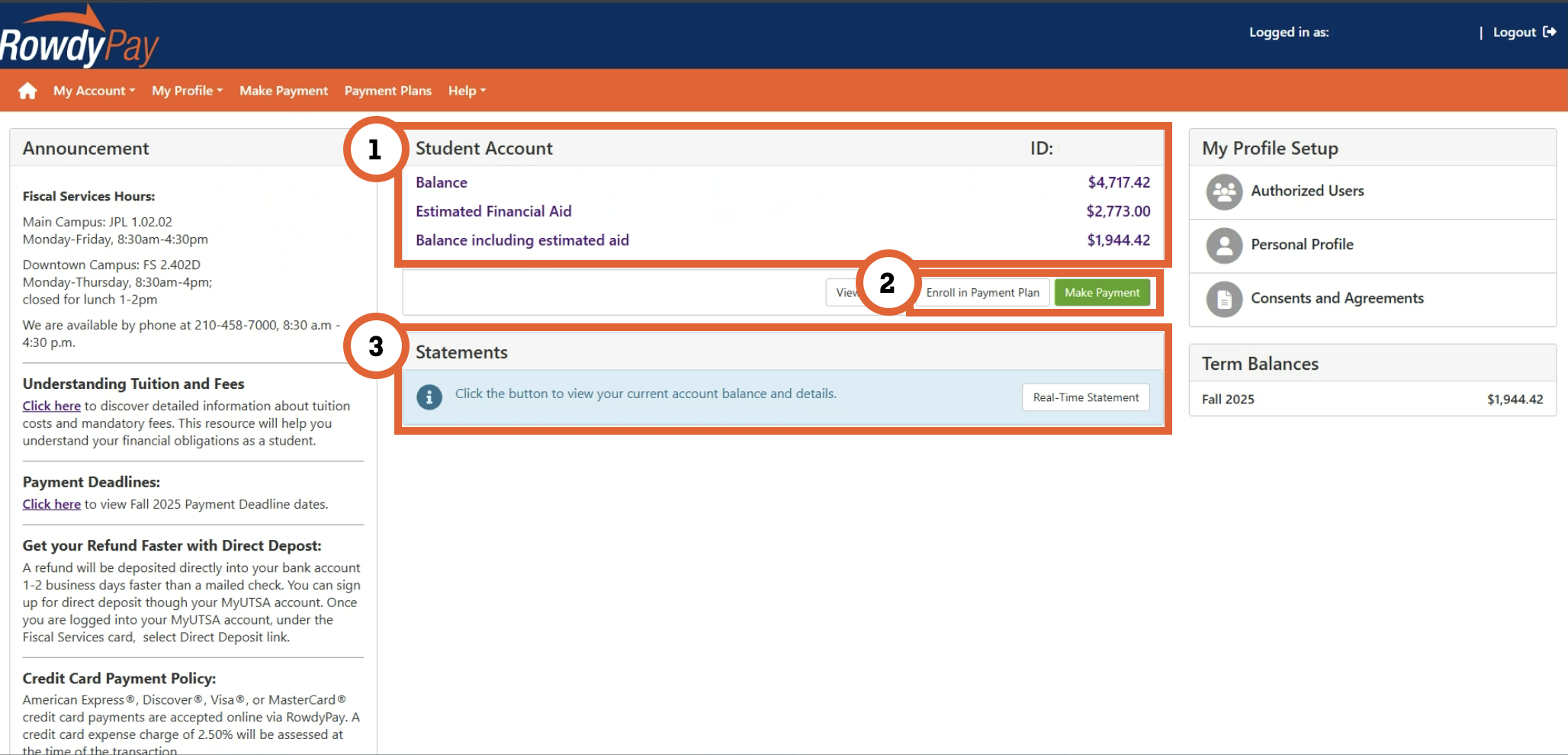
Here is what you need to note on your Rowdy Pay:
Student Account: This section shows an overview of your balance, any estimated financial aid, and the remaining balance after taking financial aid into account.
Making a Payment: Once your financial aid has disbursed, you can click on “Make Payment” to pay by either credit card or e-check for your remaining balance. If you need to divide out your payments, you can select “Enroll in a Payment Plan” to see our two installment plan options (scroll down on this page to see more information).
Real-Time Statement: This robust, mobile-friendly statement is in real-time and will show:
- Your balance, any estimated financial aid, and the remaining balance after taking financial aid into account (which matches your welcome page).
- A breakdown of your estimated financial aid for the semester.
- A consolidated view of charges that totals each charge, with the ability to drill down as needed.
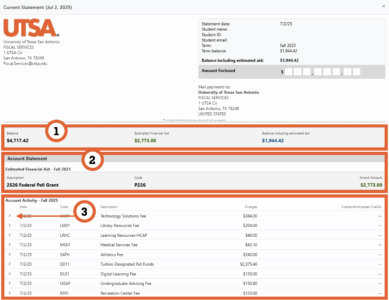
What is estimated financial aid? On your bill, you might see certain financial aid funds listed. This means you’ve completed all the necessary steps for those specific funds (usually federal grants or scholarships), and they’re now “authorized” — meaning they’re ready to be applied to your bill once financial aid is officially disbursed. If you’re expecting other aid that isn’t listed, check your account to see if there are any outstanding financial aid requirements or holds that need to be resolved. Keep in mind that most grants and loans won’t appear in this section if you have outstanding requirements or not meeting enrollment requirements. Check your bill after aid starts paying out to confirm it has been disbursed.
Payment Reminder Emails: UT San Antonio Fiscal Services will start sending payment reminder emails a month prior to a payment deadline. If you receive those emails, you are considered unpaid for the term and will want to make sure payment arrangements are made. Be sure to check your UT San Antonio email address!
Remember, you must accept your financial aid offer, take care of any financial aid holds or outstanding requirements, and meet enrollment requirements before funds will be disbursed. You can always reference this PDF guide on how to navigate financial aid on your myUTSA Account.

