Update FAFSA with Tax Information
All students are required to update their FAFSA in order to ensure the accuracy of data reported on the FAFSA. Your Fall 2016 financial aid will not disburse unless this requirement is satisfied. You can update your and your parent’s tax information using the IRS Data Retrieval Tool (IRS DRT). If you are ineligible to use the IRS DRT, you can complete this requirement by submitting an official IRS 2015 IRS Tax Transcript. *Please see below for circumstances that would make you ineligible to use the IRS DRT.*
IRS DRT Instructions:
NOTE: If you filed your taxes electronically, it takes 3 weeks from the time of submission to the IRS for you to be able to use the IRS DRT. If you filed a paper 2015 tax return, it takes 11 weeks from the time of submission for you to be able to use the IRS DRT.
Please follow the steps below to use the IRS DRT:
- Go to www.fafsa.ed.gov and click “Login.”
- In the finances section of the FAFSA, you will see a “Link to IRS” button if you are eligible to use the IRS DRT.
- Click the “Link to IRS” button and log in with the IRS to retrieve your tax return information.
- Review your tax return information, and see the tax data that will be transferred into your FAFSA.
- Check the “Transfer My Tax Information into the FAFSA” box, and click the “Transfer Now” button
- Review your federal tax return information that has been transferred into the data fields on your FAFSA.
- Answer the question(s) for wages, salaries, tips, etc. and click “Next.”
- If you are using the IRS Data Retrieval Tool for both the student and parent you will have to complete this process twice.
- Continue to the “Sign & Submit“ tab and fill out the page fully.
- Click “Submit My FAFSA Now”.
IRS DRT Eligibility
There are a few scenarios in which students and parents are ineligible to use the IRS Data Retrieval Tool, such as:
- The student/parent is married, and either the student/parent or his/her spouse filed as Married Filing Separately.
- The student/parent is married, and either the student/parent or his/her spouse filed as Head of Household.
- The parents’ marital status is “Unmarried and both parents living together
- The student/parent filed a Form 1040X amended tax return. Remember, the Form 1040X is used to correct your original tax return.**
- The student/parent filed a Puerto Rican or foreign tax return.
If you or your parents are ineligible to use the IRS DRT, you must request an official IRS Tax Transcript by going online to www.irs.gov and selecting “Get a Tax Transcript” under the Tools section. You can also request a Transcript by phone at 1-800-908-9946. Transcripts will be mailed to the address the IRS has on file for you within 5 to 10 business days.
**If you filed an Amended Tax Return, you must submit both the Tax Return Transcript and the Tax Account Transcript.
If you have further questions, please contact One Stop Enrollment Center at (210) 458-8000 or toll-free at (800) 669-0919 or send an email to onestop@utsa.edu
Call & Chat
Call Us
Monday - Friday 8:30am-4:30pm
Call volumes may be higher during peak times, but we do have a call back feature!
ASK ROWDY BOT
Click on the chat icon on the bottom right corner of this website.
Email & Docs
Upload A Document
Upload completed PDF forms (or scan them into a PDF) through our Document Uploader tool.
Location
Visit
Monday- Friday 8:30am- 4:00pm (Main and Downtown Campus)
Main Campus
JPL 110
One UTSA Circle
San Antonio, TX 78249
Downtown Campus
FS 2.400
501 W. Cesar Chavez Blvd.
San Antonio, TX 78207
Social
Welcome
What is one Stop?
The One Stop Enrollment Center assists with all questions related to financial aid, admissions and registration. Need help submitting paperwork, want to request a transcript, or verification of enrollment? Our office is here to help!