Parents’ Tax Transcript
In order to complete your TASFA application, a copy of your, and your spouse’s (if applicable), 2017 IRS Tax Transcript is required. We cannot complete processing your TASFA application to determine your eligibility until this is received.
How To Request a Tax Transcript:
- Online: A tax transcript can be requested by going to www.irs.gov/individuals/get-transcript and clicking on the “Get Your Tax Record” button and then the “Get Transcript Online” button.
- By phone: Request a Tax Transcript by calling 1-800-908-9946 and ask to request a Tax Transcript.
How To Submit a Tax Transcript:
When submitting the Tax Transcript, please make sure to write your myUTSA ID at the top of each page prior to submission.
- Mail: to One Stop Enrollment Center: 1 UTSA Circle, San Antonio, Texas 78249
- In Person: Bring to One Stop at the Main Campus (JPL 1.01.04 or Downtown FS 2.400).
- Drop Box: Drop it off in our One Stop dropbox at the Main Campus (JPL 1.01.04)
If you have questions, contact One Stop at 210-458-8000 or email onestop@utsa.edu
Call & Chat
Call Us
Monday - Friday 8:30am-4:30pm
Call volumes may be higher during peak times, but we do have a call back feature!
ASK ROWDY BOT
Click on the chat icon on the bottom right corner of this website.
Email & Docs
Upload A Document
Upload completed PDF forms (or scan them into a PDF) through our Document Uploader tool.
Location
Visit
Monday- Friday 8:30am- 4:00pm (Main and Downtown Campus)
Main Campus
JPL 110
One UTSA Circle
San Antonio, TX 78249
Downtown Campus
FS 2.400
501 W. Cesar Chavez Blvd.
San Antonio, TX 78207
Social
Welcome
What is one Stop?
The One Stop Enrollment Center assists with all questions related to financial aid, admissions and registration. Need help submitting paperwork, want to request a transcript, or verification of enrollment? Our office is here to help!